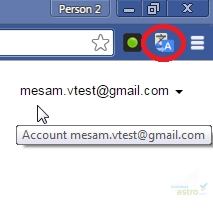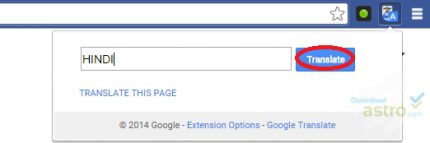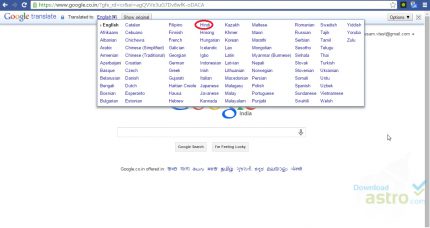Google Translate for PC makes reading web pages from around the world in your preferred language easy. Once the extension is added to your browser, reading foreign websites as simple as visiting them. Simply highlight a section of text, right click, and select the translate option. If you want to translate the entire page, simply press the translate icon on the toolbar to turn the entire page into your desired language. The translations are by no means perfect, but they are more than adequate to intelligibly read the website’s content in your own language.
Google Translate also enables you to see the translation by simply highlighting the desired portion of text. This makes scanning foreign pages for relevant information quick and easy.
Koristite Gugl Translate za lako prevođenje sa drugih jezika